Tutorial Highlights & Transcript
00:00 - nSights AWS CloudFormation ( introduction )
00:38 - Infrastructure as Code (IaC): The bricks of the ecosystem
01:27 - AWS CloudFormation is AWS's preferred IaC option
01:58 - Frustration: Waiting for AWS CloudFormation to roll back the stack to the previous stable condition
04:07 - Accelerate error remediation with AWS CloudFormation's feature, retry stack operations from the point of failure
05:26 - Demo of using retry stack operations from the point of failure feature
So now it updates the stack, but it will start from the point of failure, it won’t recreate the resources that are already up and synced to the stack, it will just try to recreate the resource that was failed and any dependencies that it has. So I found it pretty helpful. I’ve already used this not only for this demo, but for a stack that I was creating for a personal project. So the project itself consists of DynamoDB, RDS, S3, quite different interlinked resources and since it’s a trial and error personal project, I have routinely messed up with it. And every time I messed up, it would take me five to eight minutes to see all the resources that get deleted. Resources that I know are okay that don’t need to be deleted, but they get deleted. So I plugged that in here and I’m immediately seeing like, you know, productivity increase where every new feature update that I do doesn’t take me 15 minutes of waiting. It just updates it from the point of failure. So this is updating. I’ll show you the progress of failure in a minute, once it creates that stream, but yeah, that was my demo. The additional information on how I used it in my own project can be found on my blog. I did a small write up of it just adding in my thoughts and input on what this feature is. Also, just wanted to point out, I know that there are some teams here that are also using AWS CDK to do infrastructure as code. And this feature is also going to be rolled out to them in like a couple of weeks. So that was my demo.
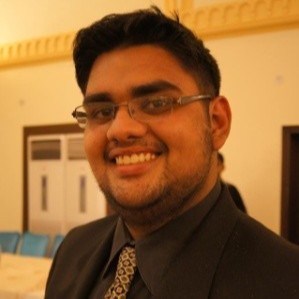
Saad Lodhi
DevOps Engineer
nClouds
Saad joined nClouds in 2018 as a Senior Solutions Architect. He holds several AWS Certifications including Big Data - Specialty, Solution Architect - Associate, Developer - Associate, and Cloud Practitioner.
