Tutorial Highlights & Transcript
00:00 - nSights Amazon ECS Anywhere ( Introduction )
This is a new service that I recently worked with when I was working with a client. It’s something that has come up during my solution architecture days. I was pretty interested in finding out this existed. I think it’s a pretty new service. My topic is Amazon ECS Anywhere.
00:29 - Case for Hybrid Cloud
The reason I mentioned solution architecture is that there is a case to be made for a hybrid cloud. We know that companies are increasingly moving to the cloud, particularly AWS. I know a lot of you in the DevOps teams are or have done large-scale migrations from either on-prem or other cloud providers to AWS. We are also doing one right now. But I’ve worked with clients who want to do a migration to AWS because they are aware of how easy AWS is to configure container workloads. The APIs are very friendly. It’s one standard in all of container management. The monitoring is pretty nice as compared to anything that’s on-prem. However, they are hampered by certain things. For example, there was one client in particular that I talked with on a discovery call, who said, “you know, I’d love to move to AWS, but we recently signed a two-year lease for the equipment on-prem. So it does not make sense for us to do a migration at this time, because we are expected to pay a premium on the equipment and the hardware that we have for the next two years. So it doesn’t make sense to pay for AWS and of the stuff that we have.” There was another that, you know, wanted to move to AWS but they had strict compliance requirements that all of the data and all of the applications needed to be hosted on a physical server inside a particular facility. They weren’t even okay with just moving it, it had to be a very particular geographical location in which their facility was hosted. That conversation shut down pretty quickly.
02:14 - On-Prem, Yet Best of AWS?
However, it made me think during these discussions whether there was a way to still be on-prem, leveraging a hybrid cloud, but still be able to use AWS services and have all the nice things that AWS offers, like good, clean monitoring alerts, having a consistent way to trigger and having a quick, easy API that people are comfortable with and have knowledge on to curate the containers.
02:43 - What is Amazon ECS Anywhere
Amazon ECS is an AWS service that solves it. Basically, what Amazon ECS Anywhere is, it’s a managed service add-on. It is a new addition to the ECS service, which lets you manage containers on physical servers so that you can start to see those containers show up on any ECS cluster that you can set up and then use anything from AWS like the CLI or the AWS console, and the interface and use everything that you could normally do with an AWS ECS cluster like setup monitoring on it. That is pretty neat.
03:23 - How to Set Up Amazon ECS Anywhere
Let me show you quickly how you could set it up. You go to Amazon ECS. And you would then create a cluster for your on-prem. So this one would be the networking only one which says cluster VPC subnets. And you can see it says for use with your AWS Fargate, Windows, Linux, or with external instances capacity. The external instance is the new feature. It lets you create an ECS cluster. And then you can attach an external instance that you have hosted on-prem. And I’ve actually created an ECS cluster beforehand, so I could show you how easy it is to set up. We go to the cluster and then you will go to ECS instance, and you will see this button that says register external instance, and you can click it. Then it gives you a standard panel. Region – whichever you want to decide where the cluster is set up. The activation key duration – how long you want the key for the agent. Basically how Amazon ECS works is it installs two agents on your on-prem machines. It installs the AWS SSM agent, the agent used with AWS session manager that releases the session managers to do a lot of work for their managed services. It also installs the standard ECS agent that you get with the ECS service. Then you will say what is the number of instances that this key will be used on so we’ll just use one for demo since I don’t have an on-prem service in which I can show you this running but how this will work is that when you set this up, it then gives you these commands that you need to run. It will give you a Linux screen if you have Linux-based on-prem services, or it will give you a Windows command if you have a Windows-based one. Basically, what this is doing is that it’s going to be installing an ECS Anywhere install script, installs the ECS agent, and then just runs the Bash script and gives it the information for the cluster, the activation ID. And once you run this on the on-prem instance, if you do a Docker ps, you’ll actually see that there’s an ECS container that’s running on it. And then you will start to see a container instance showing up on the ECS panel. That way, you can then use the agent inside the on-prem instance, to configure which containers, you want to actually show up on ECS and manage it. And then after that, it’s just how you would use ECS. Typically, to do tasks, you can see visibility on it, the standard ECS CLI keys work with any container instances that you have, that you set up on-prem or using this method.
06:06 - A New Way to Get On-Prem Customers on AWS
Basically, it becomes a way to solve an issue where it gives you another option to go to the clients that are traditionally on-prem and they have certain blockers or certain limitations from moving their on-prem workloads, specifically the on-prem container workloads to AWS. This gives you a new option to say hey, you know, these are the benefits of Amazon ECS, the container orchestration platform on AWS, but we get that you don’t want to move the workloads from on-prem. So why don’t we set up this sort of hybrid where you can get the best of AWS but still stay on the on-prem so that you can satisfy your requirements. And you can also get some flexibility and some comfort from using a standard AWS CLI, which is easy to learn and manage across the board. And also get much better visibility and monitoring on the system, which traditionally on-prem systems don’t necessarily have for containers. So yeah, I found this service recently I thought it was pretty interesting and I wanted to share it.
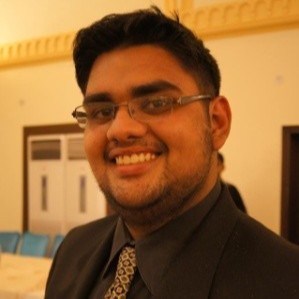
Saad Lodhi
Senior Solutions Architect
nClouds
Saad joined nClouds in 2018 as a Senior Solutions Architect. He holds several AWS Certifications including Big Data - Specialty, Solution Architect - Associate, Developer - Associate, and Cloud Practitioner.
