Slash commands allow users to invoke an app by typing a string into the message composer box. The forward slash (or simply slash) is also used in command line syntax to indicate a switch. For example, in the DOS/Windows Xcopy statement Xcopy *.
For the context of this blog, “Slack Slash Commands” means that a submitted Slash Command will cause a payload of data to be sent from Slack to the associated app. The app will then respond by using the context provided by that payload.
For example, one of nClouds’ clients has its application running on two out of four live servers, and two servers always remain on standby. Every time they switch their server, they send that information to nClouds on Slack with the new server’s name. Initially, this required nClouds’ 24/7 Support Services team to manually update their Datadog monitors with the new live server name(s). It goes without saying that updating monitors takes time because each monitor must be individually edited. However, using Slack Slash Commands, nClouds is now able to update each Datadog monitor within seconds. Slack Slash Commands are an engineer’s time-saving commodity.
Slack Slash Command Flowchart:
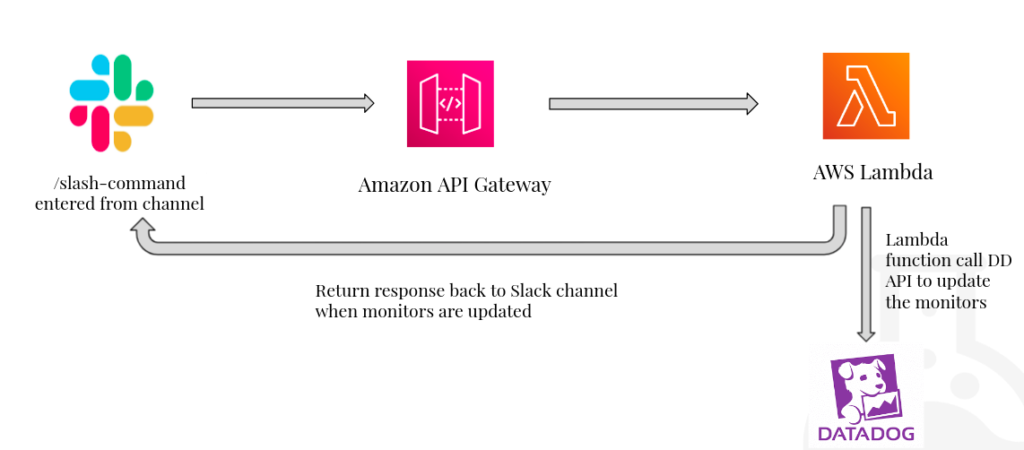
In the following short video tutorial, I will show you the AWS Lambda function code and the basic libraries used that explain the flowchart above. You will see that, by using a few strokes of Slack Slash Commands, you can reduce the time and toil of an hour’s coding down to a few seconds — it’s about working smarter, not harder.
Do you need help with your AWS infrastructure? Connect with the nClouds team. We can help free up your engineers for high-value, innovative projects to achieve your technical and business goals on AWS. Contact Us.


