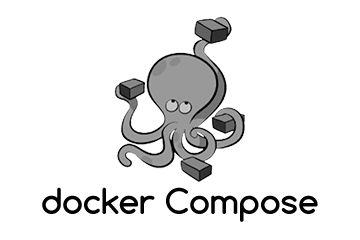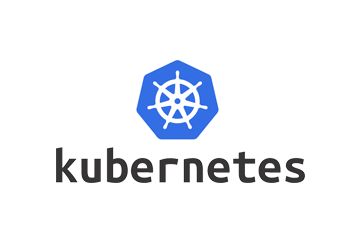AWS Container Services
Overview
Toolkit
nClouds Updates

On-Demand Webinar: Kubernetes on AWS: Observability
Deploy Faster with Portability and Reliability
When you need to deploy applications quickly, reliably, and consistently regardless of the deployment environment, containers are a popular option.
Containers store your application—plus all its dependencies, libraries, and other binaries—and configuration files needed to run it into a single package. They’re a foundation for building robust, scalable, and efficient applications, helping to eliminate potential conflicts among your development and operations teams, and facilitating DevOps and CI/CD best practices within your organization. Plus, containers provide flexible capabilities supporting your cloud migration strategy.
-
Efficiency
With containers, you can accelerate application delivery by running multiple applications on the same instance. You can specify the exact amount of memory, disk space, and CPU to be used by a container on an instance and quickly create and terminate applications or tasks stored in a container to rapidly scale applications up and down.
-
Productivity
Separating a monolithic application into multiple containers increases development velocity by allowing your team to work on different components of the application in parallel. Each application component can be broken into different containers running different microservices, enabling developers to independently upgrade each service without running into library conflicts.
-
Version Control
Containers give you the ability to track versions of your application code and their dependencies. You can easily maintain and track versions of a container, inspect differences between versions, and roll back to previous versions.
-
Migration
Containers are an essential capability for migrating workloads to the AWS cloud.

Why nClouds
nClouds has extensive experience in using highly scalable container management and registry services to simplify the containerization and distribution of applications. We help you build, deploy, manage, and scale containers in production so you can build your applications quickly and efficiently.
nClouds provides an extensive infrastructure-as-code (IaC) library that simplifies the provisioning of AWS resources.
Featured Case Studies and Blog Posts

BLOG
Drive Continuous Delivery (CD) on Kubernetes with GitOps
Learn how to drive Continuous Delivery (CD) on Kubernetes with GitOps by using Argo CD tool. Step-by-step Argo CD tutorial...
Read More
BLOG
Increase your productivity with this handy Kubernetes cheat sheet
Increase your productivity with a handy Kubernetes cheat sheet. How to set up kubeconfig, create objects, interact with nodes and...
Read More
BLOG
Simplify Kubernetes deployments with Helm (Part 1)
Kubernetes is a good solution for multi-cloud or cloud-agnostic deployment, especially when an app is already dockerized. You can use...
Read More
BLOG
Simplify Kubernetes deployments with Helm (Part 2)
Let us now focus on service and the Kubernetes deployment creation — two of the most important building blocks of...
Read More
BLOG
Simplify Kubernetes deployments with Helm (Part 3) – Creating configmaps and secrets
In order to deploy a complete application, Kubernetes provides configmaps and secrets. Then Helm Charts wraps all these components into...
Read More
BLOG
9 Q&A’s on Container Orchestration with AWS Fargate
In this post, we’ll explore AWS Fargate in the context of operational excellence, performance efficiency, and cost optimization.
Read More
BLOG
How to deploy a Kubernetes cluster on AWS with Terraform & kops
Learn how to apply best practices to deploy a Kubernetes cluster on AWS cloud using Terraform and kops.
Read More